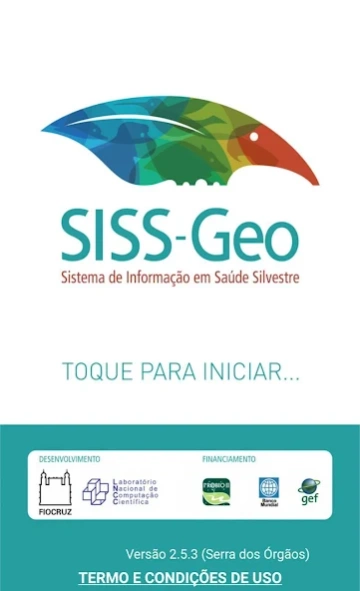SISS-Geo 3.0.5
Continue to app
Free Version
Publisher Description
SISS-Geo - Information on Wild Health System - Fiocruz / LNCC
The Information System in Health Silvestre - SISS Geo exists to generate from georeferenced animal observations, disease warning models in wildlife, especially those with human involvement potential, enabling surveillance and prevention to health actions.
The SISS Geo Android application is lightweight (± 5MB) and is designed to allow you to register online or offline, your comments quickly, simply and efficiently, contributing directly to building a public service system for prevention diseases in animals and in humans.
Thus, the SISS Geo Android enables:
- User Registration, making you a developer system.
- Sending information about the animals, their location, environmental features and photos.
- Consultation of all your information and the location of all records.
- All registered photos consultation.
- Send suggestions, questions and criticism of the system.
The SISS Geo integrates the Information Centre for Health Silvestre (CISS) of the Oswaldo Cruz in partnership with the National Laboratory for Scientific Computing Foundation (LNCC).
About SISS-Geo
SISS-Geo is a free app for Android published in the System Maintenance list of apps, part of System Utilities.
The company that develops SISS-Geo is Serviços e Informações do Brasil. The latest version released by its developer is 3.0.5.
To install SISS-Geo on your Android device, just click the green Continue To App button above to start the installation process. The app is listed on our website since 2023-07-30 and was downloaded 1 times. We have already checked if the download link is safe, however for your own protection we recommend that you scan the downloaded app with your antivirus. Your antivirus may detect the SISS-Geo as malware as malware if the download link to siss.ui is broken.
How to install SISS-Geo on your Android device:
- Click on the Continue To App button on our website. This will redirect you to Google Play.
- Once the SISS-Geo is shown in the Google Play listing of your Android device, you can start its download and installation. Tap on the Install button located below the search bar and to the right of the app icon.
- A pop-up window with the permissions required by SISS-Geo will be shown. Click on Accept to continue the process.
- SISS-Geo will be downloaded onto your device, displaying a progress. Once the download completes, the installation will start and you'll get a notification after the installation is finished.